Introduction
♦ Photogate is a digital switch sensor. It is designed with infrared transmitter and receiver on both sides. If the receiver receives infrared ray, Photogate will stay at low (open) state. If the infrared ray is blocked, Photogate will stay at high (close) state.
Usage
♦ Connect Photogate to universal input. Connect universal input to any port in SenseDisc.
♦ Photogate requires setup according to experiment type and relative parts.
Notes
♦ Photogate needs to be setup before using.
♦ There are multiple methods of installing Photogate. Install it according to experiment requirement. It should be installed accurately and firmly.
♦ Photogate is highly sensitive to infrared ray or heat. Under strong light, errors may occurred so that affects experimental result. Try to avoid using strong light during experiment.
Typical experiment
Typical experiment
♦ Pendulum

Others
♦ Explore the relationship between acceleration, pulling force and mass.


-3.png)


