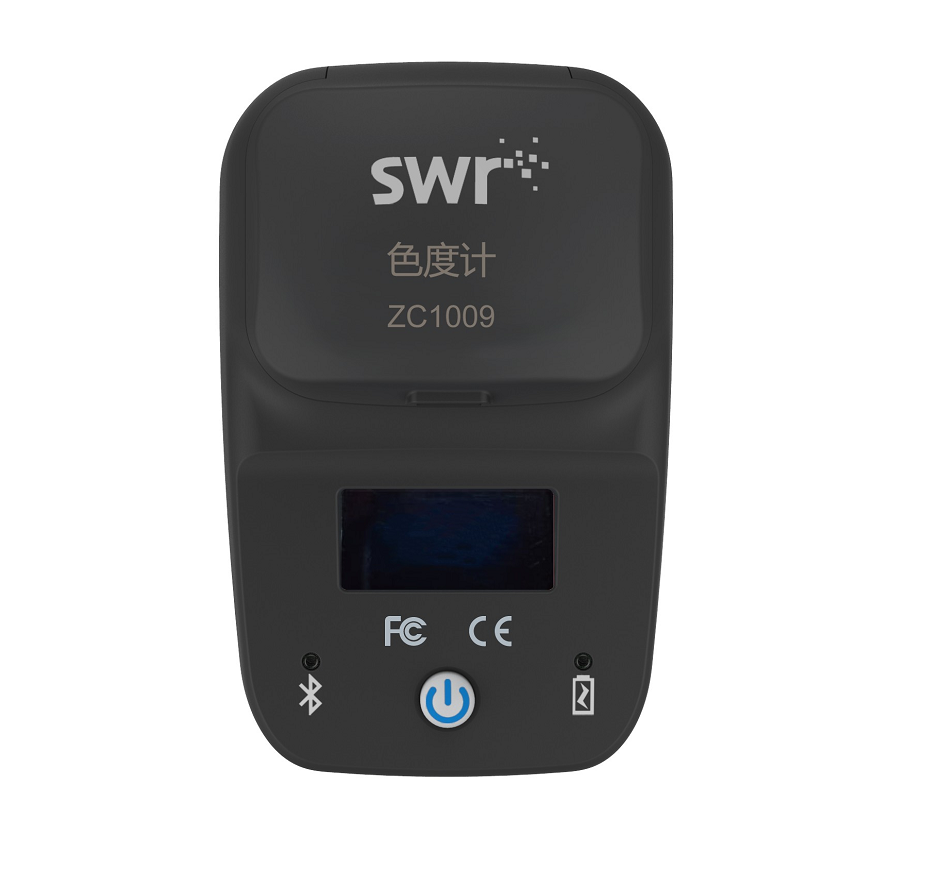Introduction
♦ ZC1010 turbidimeter is a sensor used to measure the turbidity of solution and turbidity effect of chemical reaction.
Usage
♦ Connect the sensor to computer using USB cable. Calibrate it when using it at first time if error is obvious.
♦ After connecting to computer, open the software and set the acquisition mode to ‘Mini USB’.
♦ Make sure that there is no waterlogging remains on the outer surface of cuvette.
♦ Short press once and the mode will become ‘calibration 0.0’. Short press again and mode will become ‘calibration 400’. Short press one more time will make it becoming normal measurement mode.
♦ Hold more than 3s to exit the calibration status.
Notes
♦ When the Turbidimeter is under calibrating (numerical blinking), it will automatically back to an uncalibrated state if there is no operation in 5 minutes.
♦ Make sure that there is no waterlogging remains on the outer surface of cuvette.
♦ The sensitivity is higher when measuring in black background.
Typical experiment
Typical experiment
♦ Impact of temperature on reaction rate–reaction of sodium thiosulfate and sulfuric acid
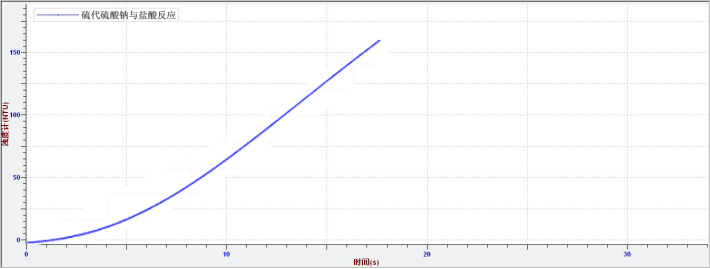
Others
♦ Compare the turbidity of different water