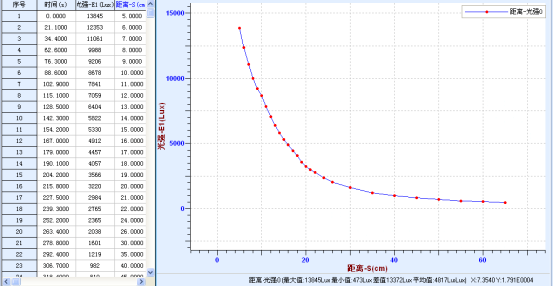Introduction
♦ Light Sensor is used to measure the illumination of light.
Usage
♦ Connect the sensor to computer using USB cable.
♦ Open the SWR iLab v8.0.
♦ Click ‘New’ to create new experimental template.
Notes
♦ Remove the probe’s black cover before measuring. Be careful when selecting measuring range.
♦ When measuring, open the SWR iLab V8.0 and point the probe to light.
♦ Select the proper measuring range when measuring in order to ensure the accuracy of experimental result.
Typical experiment
Typical experiment
♦ Explore the relationship between illumination and distance
Others
♦ Explore the diffraction, interference and polarization of light