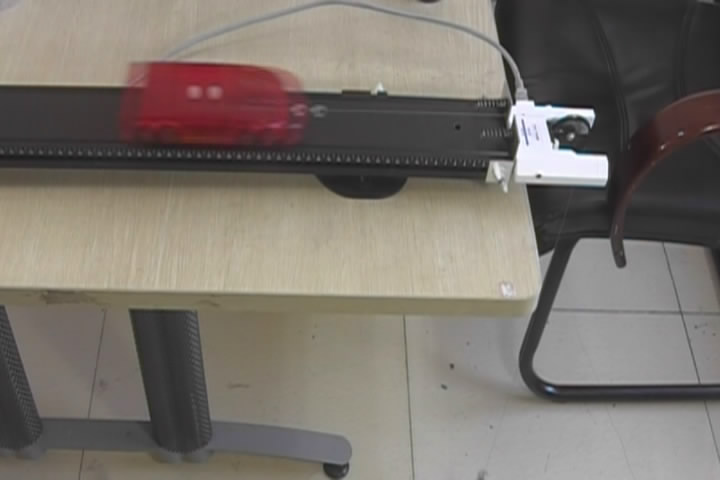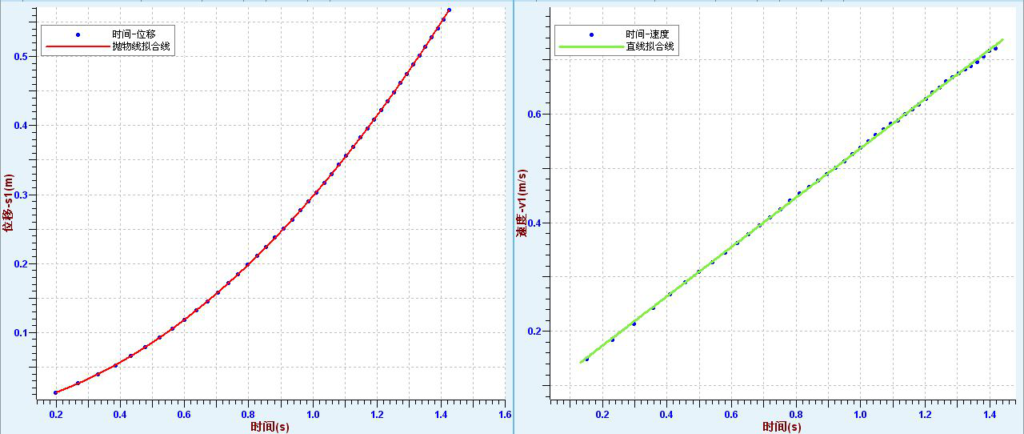Introduction
♦ Photogate is a digital switch sensor. It is designed with infrared transmitter and receiver on both sides. If the receiver receives infrared ray, Photogate will stay at low (open) state. If the infrared ray is blocked, Photogate will stay at high (close) state.
Usage
♦ The usage of Photogate is simple. Connect Photogate to datalogger and datalogger to computer. Open relative software to setup the Photogate.
♦ Once it is switched on, the indicator will show you the working status of Photogate. LED will be turned off when infrared ray is blocked. Usually, attach one piece of light barrier on the moving object.
♦ Accurately measure the length of light barrier and insert the value to software. Improper measurement will occur error. Thus, mount the Photogate tightly during using. Try to avoid error occurred by hand tremble.
Notes
♦ There are multiple methods of installing Photogate. Install it according to experiment requirement. It should be installed accurately and firmly.
♦ Try to avoid using strong light (sun, lamp) during experiment.
♦ Photogate can be used to measure lots of quantities. Be careful when setup the experiment.