SMART Datalogger Question&Solution
1. No response from SMART Datalogger.
If SMART Datalogger does not respond to any operation, please reset. Reset method: press “up”, “down” and “right” button simultaneously to restore to factory Settings.
2. The SMART Datalogger cannot be switched on outdoor.
Please check the battery level.
3. Fail to save data.
Please confirm whether it is in [meter mode] and [time] mode. There is no saving function in these two modes.
If it is not in the above mode, please confirm whether it is named when saving. If it is not named, it will not be saved.
If named, please connect to the computer and check the storage status of the RAM. If the storage space is full, clear the data and free the space.